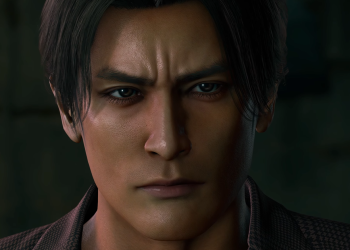The Jade color is superb.
Credit: Ryan Whitwam
The Jade color is superb.
Credit: Ryan Whitwam
While the Pixel 10 flat phones ditched the physical SIM card slot, the Pixel 10 Pro Fold still has one. It rose to the top this year, but it’s only a matter of time before Google removes the foldables slot as well. At the moment, you can move a physical SIM card to the Fold, transfer it to eSIM, or use a combination of physical and electronic SIM cards.
Google’s take on big androids
Google’s version of Android is pretty polished these days. The Pixel 10 Pro Fold uses the same AI-powered version of Android 16 as the flat Pixels. That means you can expect old favorites like Pixel Screenshots, Call Screen, and Magic Compose, as well as new arrivals like Magic Cue and Pixel Journal. One thing you won’t see right now is the largely useless Daily Brief, which was removed after its launch on the Pixel 10 so it could be improved.
Google’s extensive use of the Material 3 Expressive theme is also a delight. The Pixel OS has a consistent, clean look that you don’t often see on Android phones. Google bundles almost every app created on this phone, but you won’t see any sponsored apps, unwanted games, or other third-party software cluttering the experience. In short, if you like the feel of the Pixel OS on other Pixel 10 phones, you’ll like it on the Pixel 10 Pro Fold. We noted some minor UI issues in the launcher software, but there are no major bugs.

Multitasking on foldables is a breeze.
Credit: Ryan Whitwam
Multitasking on foldables is a breeze.
Credit: Ryan Whitwam
This phone’s software goes beyond the Pixel’s standard features to take advantage of the foldable screen. There’s a floating taskbar that can make app swapping and multitasking easier, and you can pin it to the screen for even more efficiency. The Pixel 10 Pro Fold also supports saving app pairs to launch both simultaneously in split-screen.
Google’s multi-window system on the Fold isn’t as robust as Samsung’s, however. For example, split-screen apps open in portrait mode on the Pixel, and if you want them in landscape mode, you have to physically rotate the phone. On Samsung foldable devices, you can move app windows and change the orientation as you wish. There’s even support for floating app windows and up to three windowed apps. Google reserves floating windows for tablets, none of which have been released since the Pixel tablet in 2023. It would be nice to see a little more multitasking power to make the most of the Fold’s large internal screen.